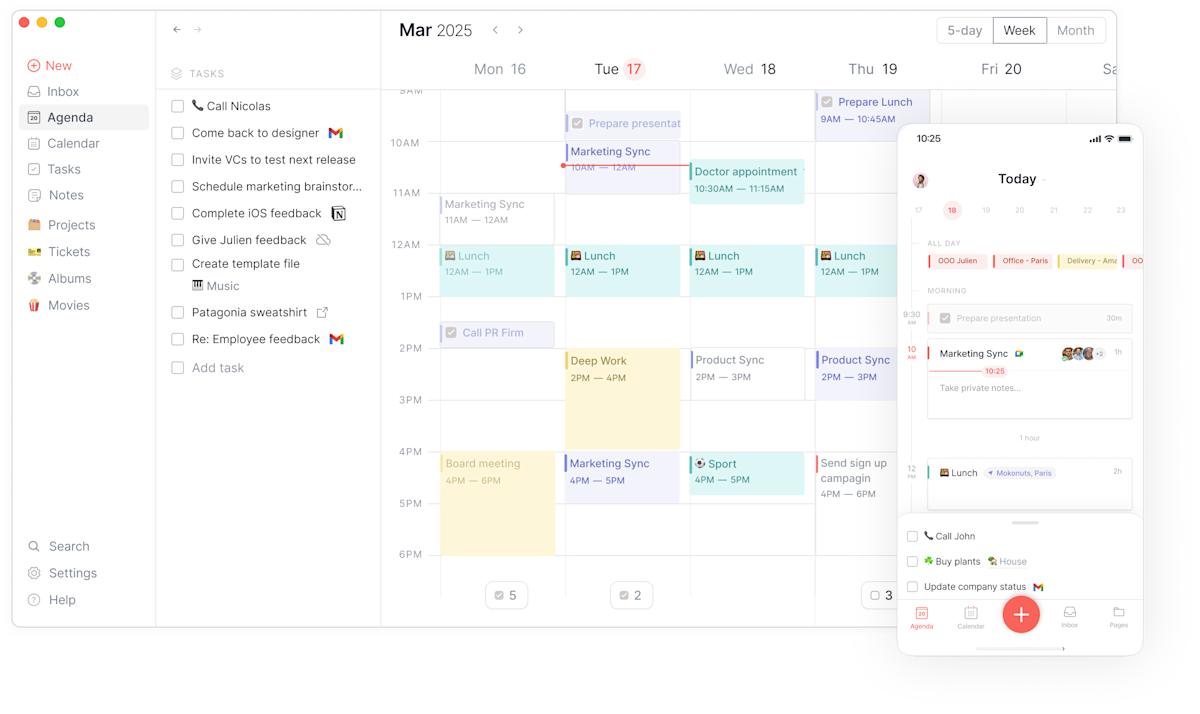Centralize all your data
Connect all your apps & services and centralize all your tasks, tickets, projects and more
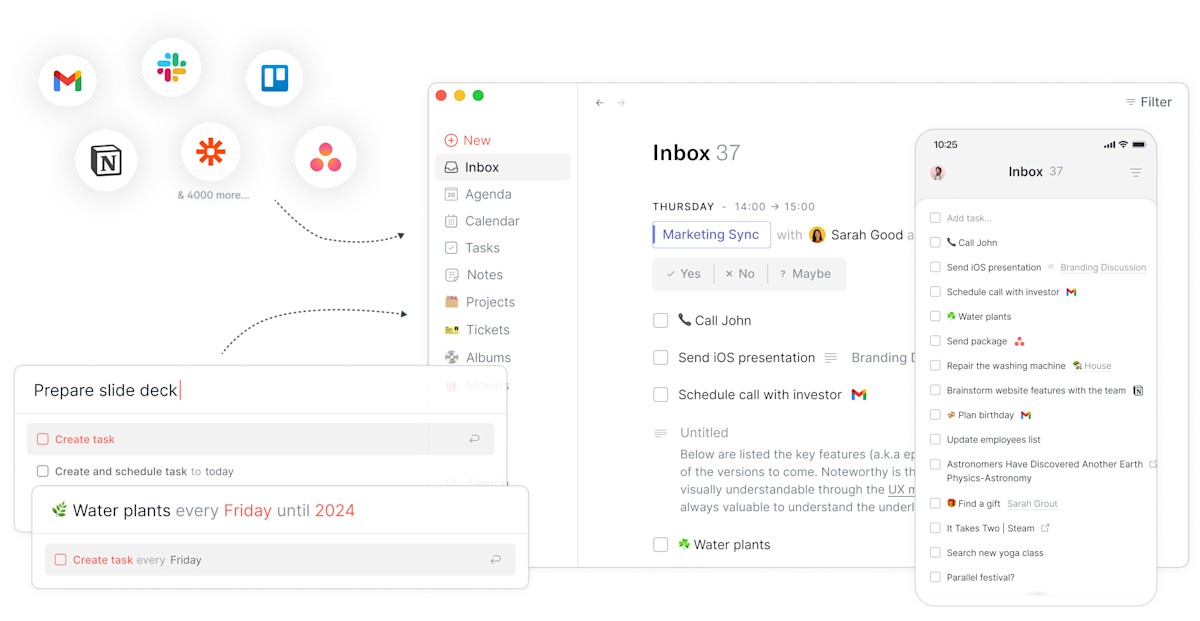

Erfassen Sie alles, von überall
Quickly capture your thoughts using the Routine app's powerful natural-language-based dashboard.

Import work from other services
Aggregate all your work in one place by connecting the services you use daily: email, chat, project management, etc.
Speichern Sie alle Ihre Ideen als Notizen
Save information that is not actionable as notes. Organize those notes hierarchically through pages or enrich existing tasks, events, and contacts with a descriptive note.
Embed media (photos, videos, etc.) and use Markdown to enrich your notes.
And create objects (e.g tasks, recurring tasks etc.) in your notes.
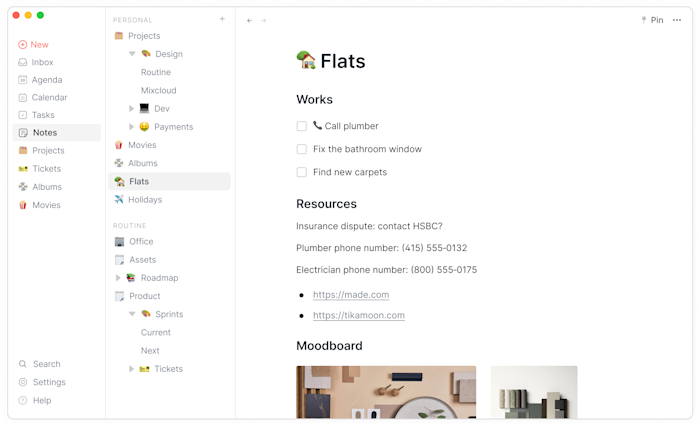
Planen Sie Ihre Arbeit
Define your ideal schedule via rituals (meetings, focus, etc.). Then, let Routine protect your agenda against intrusions and optimize your time through smart planning.
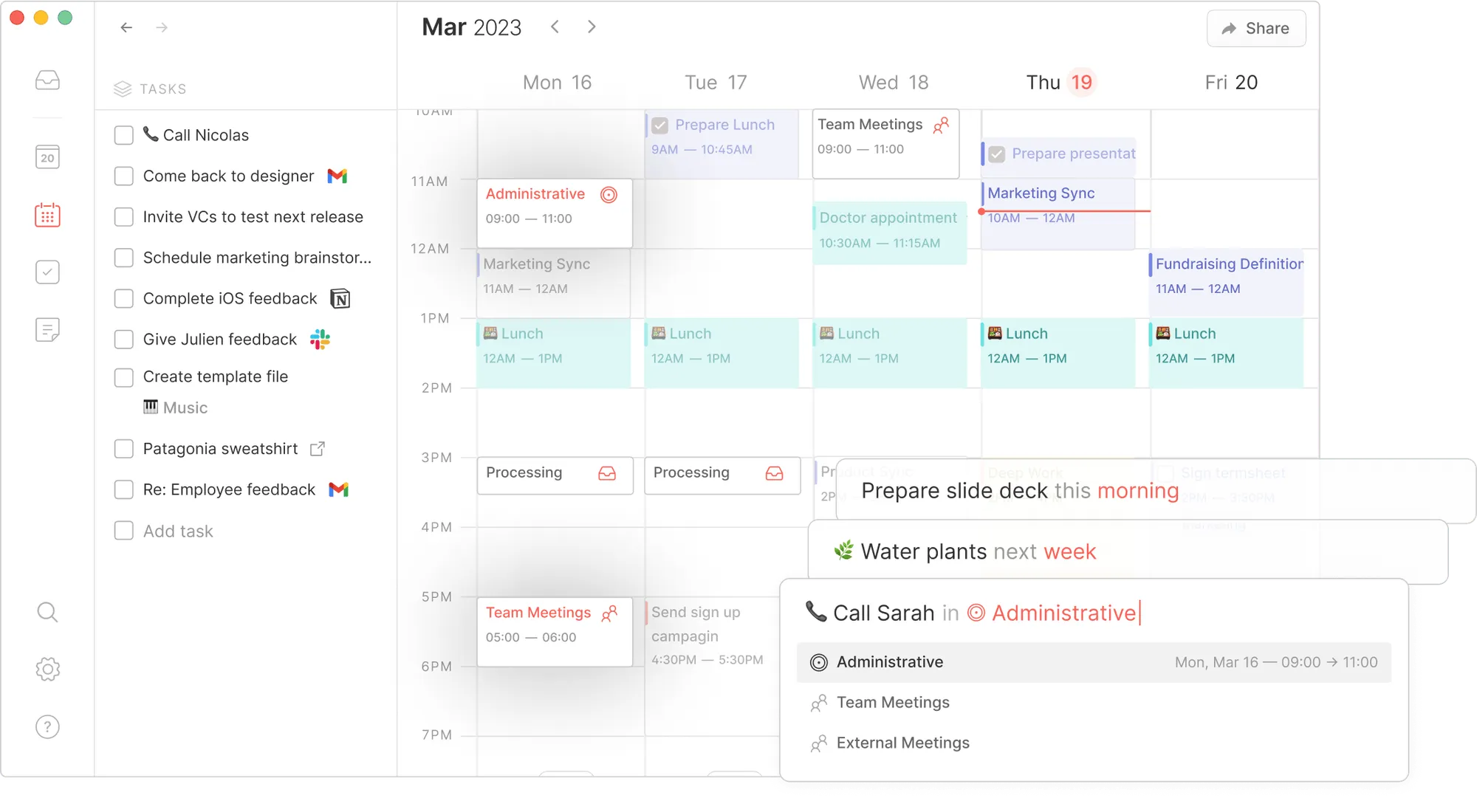
Zeitnischen für wiederkehrende Tätigkeiten
Set your time preferences for recurrent activities such as team meetings, deep work, external meetings, administrative work & more, just like a good daily scheduling app should.
Blockieren Sie Zeit für Ihre Aufgaben
Block time for your most important items, plan tasks for a specific day, and postpone the less important ones to a later week.
Gestalten Sie Ihren perfekten Tag
Go through your day's schedule, ignore the events you will not attend, pick a small number of tasks to work on, and focus.
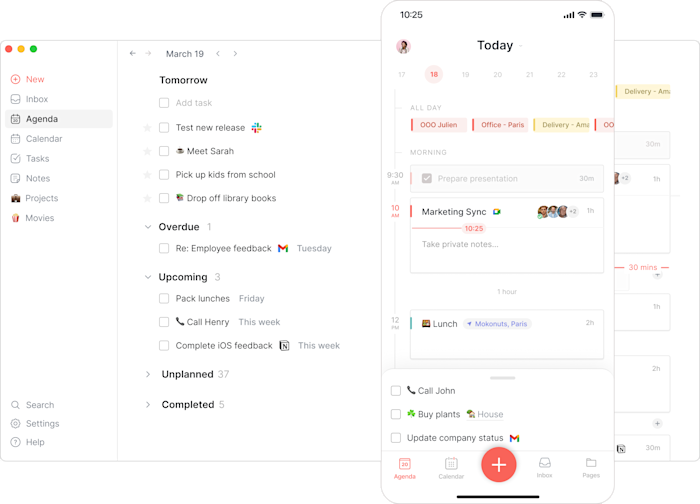
Konzentration auf das Wesentliche
Use timers through the menu bar widget to track time and better focus on one item at a time and stay in the flow.
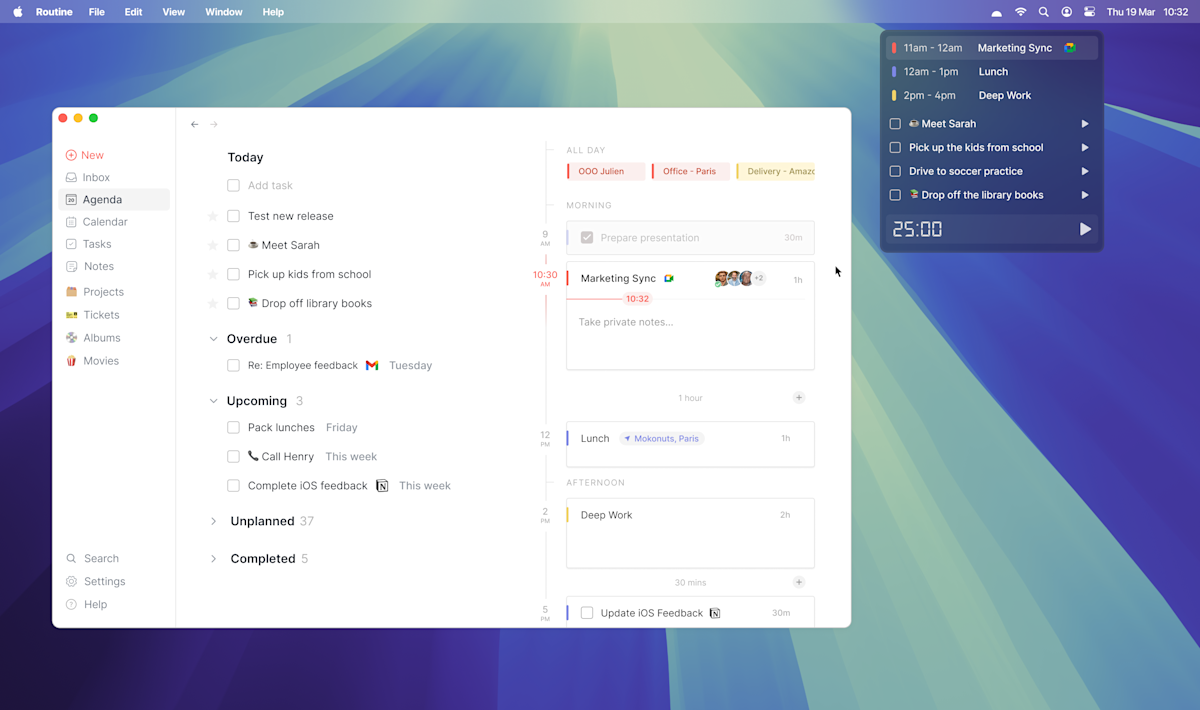
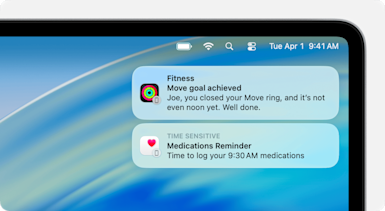
Mahnungen
Lassen Sie sich benachrichtigen, wenn eine Besprechung beginnt, und nehmen Sie mit einer einzigen Tastenkombination schnell daran teil.
Mehr über Reminder → Erinnerungen
Dashboard
Greifen Sie über den Hotkey von Routine überall auf Ihrem Desktop-Computer auf Ihre Aufgaben des Tages, anstehende Ereignisse und die Konsole zu: CTRL+SPACE.
Offline
Nutzen Sie den vollen Funktionsumfang von Routine, auch wenn keine Internetverbindung verfügbar ist.
Mehr über Offline →
Tastaturkurzbefehle
Führen Sie alle Vorgänge schnell mit leistungsstarken Tastenkombinationen aus und verschwenden Sie keine wertvolle Zeit mehr.
Mehr über Tastaturkürzel →Mehrere Konten
Verbinden Sie alle Ihre persönlichen und beruflichen Konten, um einen Überblick zu erhalten und Ihre Zeit zu verwalten.
Mehr über Mehrfachkonten →Suche
Durchsuchen Sie Ihre Daten mit leistungsstarken Abfragen, um Notizen, Aufgaben, Ereignisse, Kontakte, Seiten und vieles mehr zu finden.
Mehr zur Suche →
Referenzen
Create references between your various objects to contextualize information, thereby creating a knowledge graph.
Mehr über Referenzen →